
Sabtu, 19 Oktober 2013
Minggu, 06 Oktober 2013
Kumpulan Animasi Spongebob di Blog Part 4
03.09
Caranya :
1. Buka Tata Letak
2. Tambah Gadget
3. HTML/java script
4. Copy Link
5. Simpan deh

<div style="position: fixed; bottom: 0px; left: 10px;width:130px;height:160px;"><a href="http://dayfordreamer.blogspot.com/" target="_blank"><img border="0" src="http://animationsa2z.com/attachments/Image/spongebob/spongebob31.gif" title="kumpulan cartoon bergerak." alt="animasi beregerak naruto"/></a><small><center><a href="http://dayfordreamer.blogspot.com/2012/12/tutorial-kumpulan-widget-animasi_4858.html" target="_blank" title="Cara Memasang Widget Animasi Spongebob">Animasi Spongebob</a></center></small></div>

<div style="position: fixed; bottom: 0px; left: 10px;width:130px;height:160px;"><a href="http://dayfordreamer.blogspot.com/" target="_blank"><img border="0" src="http://animationsa2z.com/attachments/Image/spongebob/spongebob32.gif" title="kumpulan cartoon bergerak." alt="animasi beregerak naruto"/></a><small><center><a href="http://dayfordreamer.blogspot.com/2012/12/tutorial-kumpulan-widget-animasi_4858.html" target="_blank" title="Cara Memasang Widget Animasi Spongebob">Animasi Spongebob</a></center></small></div>

<div style="position: fixed; bottom: 0px; left: 10px;width:130px;height:160px;"><a href="http://dayfordreamer.blogspot.com/" target="_blank"><img border="0" src="http://animationsa2z.com/attachments/Image/spongebob/spongebob33.gif" title="kumpulan cartoon bergerak." alt="animasi beregerak naruto"/></a><small><center><a href="http://dayfordreamer.blogspot.com/2012/12/tutorial-kumpulan-widget-animasi_4858.html" target="_blank" title="Cara Memasang Widget Animasi Spongebob">Animasi Spongebob</a></center></small></div>

<div style="position: fixed; bottom: 0px; left: 10px;width:130px;height:160px;"><a href="http://dayfordreamer.blogspot.com/" target="_blank"><img border="0" src="http://animationsa2z.com/attachments/Image/spongebob/spongebob34.gif" title="kumpulan cartoon bergerak." alt="animasi beregerak naruto"/></a><small><center><a href="http://dayfordreamer.blogspot.com/2012/12/tutorial-kumpulan-widget-animasi_4858.html" target="_blank" title="Cara Memasang Widget Animasi Spongebob">Animasi Spongebob</a></center></small></div>

<div style="position: fixed; bottom: 0px; left: 10px;width:130px;height:160px;"><a href="http://sikembar19.blogspot.com/" target="_blank"><img border="0" src="
https://blogger.googleusercontent.com/img/b/R29vZ2xl/AVvXsEiL1l-AHrucQHXM61_Ia1_SSnNZ5fIUO_4Ok8-pqoQ3DQwYSTI8WZyqjnjufCXAcP9tuOGHGULGlydb5lxzeB8RRQaZP01kflExakgzZg2GzoHzAKiwtw8TWHWZIjxJ1xwo5YpSr0PrDMRm/" title="lihat lebih banyak animasi naruto bergerak". alt="kumpulan animasi naruto bergerak gif" /></a><small><center><a href="http://bukanakgo.blogspot.com/2012/09/kumpulan-animasi-sponge-bob-di-pojok.html" target="_blank" title="Cara Memasang Widget Animasi Sponge bob di Pojok Blog">Animasi SpongeBob</a></center></small></div>
<center><embed src=http://www.swfcabin.com/swf-files/1305682786.swf quality=high pluginspage=http://www.macromedia.com/go/getflashplayertype=application/x-shockwave-flash width=150 height=127 wmode=transparent></embed><noembed><a href=http://sikembar19.blogspot.com/2013/10/kumpulan-animasi-spongebob-di-blog-part.html></a></noembed></center>

<a href="http://faizdcd10.blogspot.com/2012/09/kumpulan-animasi-blog-kode.html" style="bottom: 5px; display: scroll; left: 5px; position: fixed;" title="Want more... Click it."><img src="http://i1242.photobucket.com/albums/gg532/faizkr8/bob.gif" /></a>
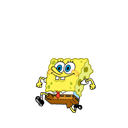
<a href="http://faizdcd10.blogspot.com/2012/09/kumpulan-animasi-blog-kode.html" style="bottom: 5px; display: scroll; left: 5px; position: fixed;" title="Want more... Click it."><img src="http://i1242.photobucket.com/albums/gg532/faizkr8/boblari.gif" /></a>
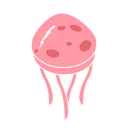
<a href="http://faizdcd10.blogspot.com/2012/09/kumpulan-animasi-blog-kode.html" style="bottom: 5px; display: scroll; left: 5px; position: fixed;" title="Want more... Click it."><img src="http://i1242.photobucket.com/albums/gg532/faizkr8/ubur2.gif" /></a>
1. Buka Tata Letak
2. Tambah Gadget
3. HTML/java script
4. Copy Link
5. Simpan deh

<div style="position: fixed; bottom: 0px; left: 10px;width:130px;height:160px;"><a href="http://dayfordreamer.blogspot.com/" target="_blank"><img border="0" src="http://animationsa2z.com/attachments/Image/spongebob/spongebob31.gif" title="kumpulan cartoon bergerak." alt="animasi beregerak naruto"/></a><small><center><a href="http://dayfordreamer.blogspot.com/2012/12/tutorial-kumpulan-widget-animasi_4858.html" target="_blank" title="Cara Memasang Widget Animasi Spongebob">Animasi Spongebob</a></center></small></div>

<div style="position: fixed; bottom: 0px; left: 10px;width:130px;height:160px;"><a href="http://dayfordreamer.blogspot.com/" target="_blank"><img border="0" src="http://animationsa2z.com/attachments/Image/spongebob/spongebob32.gif" title="kumpulan cartoon bergerak." alt="animasi beregerak naruto"/></a><small><center><a href="http://dayfordreamer.blogspot.com/2012/12/tutorial-kumpulan-widget-animasi_4858.html" target="_blank" title="Cara Memasang Widget Animasi Spongebob">Animasi Spongebob</a></center></small></div>

<div style="position: fixed; bottom: 0px; left: 10px;width:130px;height:160px;"><a href="http://dayfordreamer.blogspot.com/" target="_blank"><img border="0" src="http://animationsa2z.com/attachments/Image/spongebob/spongebob33.gif" title="kumpulan cartoon bergerak." alt="animasi beregerak naruto"/></a><small><center><a href="http://dayfordreamer.blogspot.com/2012/12/tutorial-kumpulan-widget-animasi_4858.html" target="_blank" title="Cara Memasang Widget Animasi Spongebob">Animasi Spongebob</a></center></small></div>

<div style="position: fixed; bottom: 0px; left: 10px;width:130px;height:160px;"><a href="http://dayfordreamer.blogspot.com/" target="_blank"><img border="0" src="http://animationsa2z.com/attachments/Image/spongebob/spongebob34.gif" title="kumpulan cartoon bergerak." alt="animasi beregerak naruto"/></a><small><center><a href="http://dayfordreamer.blogspot.com/2012/12/tutorial-kumpulan-widget-animasi_4858.html" target="_blank" title="Cara Memasang Widget Animasi Spongebob">Animasi Spongebob</a></center></small></div>

<div style="position: fixed; bottom: 0px; left: 10px;width:130px;height:160px;"><a href="http://sikembar19.blogspot.com/" target="_blank"><img border="0" src="
https://blogger.googleusercontent.com/img/b/R29vZ2xl/AVvXsEiL1l-AHrucQHXM61_Ia1_SSnNZ5fIUO_4Ok8-pqoQ3DQwYSTI8WZyqjnjufCXAcP9tuOGHGULGlydb5lxzeB8RRQaZP01kflExakgzZg2GzoHzAKiwtw8TWHWZIjxJ1xwo5YpSr0PrDMRm/" title="lihat lebih banyak animasi naruto bergerak". alt="kumpulan animasi naruto bergerak gif" /></a><small><center><a href="http://bukanakgo.blogspot.com/2012/09/kumpulan-animasi-sponge-bob-di-pojok.html" target="_blank" title="Cara Memasang Widget Animasi Sponge bob di Pojok Blog">Animasi SpongeBob</a></center></small></div>
<center><embed src=http://www.swfcabin.com/swf-files/1305682786.swf quality=high pluginspage=http://www.macromedia.com/go/getflashplayertype=application/x-shockwave-flash width=150 height=127 wmode=transparent></embed><noembed><a href=http://sikembar19.blogspot.com/2013/10/kumpulan-animasi-spongebob-di-blog-part.html></a></noembed></center>

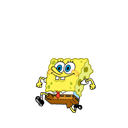
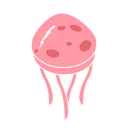

Kumpulan Animasi Spongebob di Blog Part 3
03.04
Caranya :
1. Buka Tata Letak
2. Tambah Gadget
3. HTML/java script
4. Copy Link
5. Simpan deh

<div style="position: fixed; bottom: 0px; left: 10px;width:130px;height:160px;"><a href="http://dayfordreamer.blogspot.com/" target="_blank"><img border="0" src="http://animationsa2z.com/attachments/Image/spongebob/spongebob11.gif" title="kumpulan cartoon bergerak." alt="animasi beregerak naruto"/></a><small><center><a href="http://dayfordreamer.blogspot.com/2012/12/tutorial-kumpulan-widget-animasi_15.html" target="_blank" title="Cara Memasang Widget Animasi Spongebob">Animasi Spongebob</a></center></small></div>

<div style="position: fixed; bottom: 0px; left: 10px;width:130px;height:160px;"><a href="http://dayfordreamer.blogspot.com/" target="_blank"><img border="0" src="http://animationsa2z.com/attachments/Image/spongebob/spongebob12.gif" title="kumpulan cartoon bergerak." alt="animasi beregerak naruto"/></a><small><center><a href="http://dayfordreamer.blogspot.com/2012/12/tutorial-kumpulan-widget-animasi_15.html" target="_blank" title="Cara Memasang Widget Animasi Spongebob">Animasi Spongebob</a></center></small></div>

<div style="position: fixed; bottom: 0px; left: 10px;width:130px;height:160px;"><a href="http://dayfordreamer.blogspot.com/" target="_blank"><img border="0" src="http://animationsa2z.com/attachments/Image/spongebob/spongebob13.gif" title="kumpulan cartoon bergerak." alt="animasi beregerak naruto"/></a><small><center><a href="http://dayfordreamer.blogspot.com/2012/12/tutorial-kumpulan-widget-animasi_15.html" target="_blank" title="Cara Memasang Widget Animasi Spongebob">Animasi Spongebob</a></center></small></div>

<div style="position: fixed; bottom: 0px; left: 10px;width:130px;height:160px;"><a href="http://dayfordreamer.blogspot.com/" target="_blank"><img border="0" src="http://animationsa2z.com/attachments/Image/spongebob/spongebob14.gif" title="kumpulan cartoon bergerak." alt="animasi beregerak naruto"/></a><small><center><a href="http://dayfordreamer.blogspot.com/2012/12/tutorial-kumpulan-widget-animasi_15.html" target="_blank" title="Cara Memasang Widget Animasi Spongebob">Animasi Spongebob</a></center></small></div>

<div style="position: fixed; bottom: 0px; left: 10px;width:130px;height:160px;"><a href="http://dayfordreamer.blogspot.com/" target="_blank"><img border="0" src="http://animationsa2z.com/attachments/Image/spongebob/spongebob15.gif" title="kumpulan cartoon bergerak." alt="animasi beregerak naruto"/></a><small><center><a href="http://dayfordreamer.blogspot.com/2012/12/tutorial-kumpulan-widget-animasi_15.html" target="_blank" title="Cara Memasang Widget Animasi Spongebob">Animasi Spongebob</a></center></small></div>

<div style="position: fixed; bottom: 0px; left: 10px;width:130px;height:160px;"><a href="http://dayfordreamer.blogspot.com/" target="_blank"><img border="0" src="http://animationsa2z.com/attachments/Image/spongebob/spongebob16.gif" title="kumpulan cartoon bergerak." alt="animasi beregerak naruto"/></a><small><center><a href="http://dayfordreamer.blogspot.com/2012/12/tutorial-kumpulan-widget-animasi_15.html" target="_blank" title="Cara Memasang Widget Animasi Spongebob">Animasi Spongebob</a></center></small></div>

<div style="position: fixed; bottom: 0px; left: 10px;width:130px;height:160px;"><a href="http://dayfordreamer.blogspot.com/" target="_blank"><img border="0" src="http://animationsa2z.com/attachments/Image/spongebob/spongebob17.gif" title="kumpulan cartoon bergerak." alt="animasi beregerak naruto"/></a><small><center><a href="http://dayfordreamer.blogspot.com/2012/12/tutorial-kumpulan-widget-animasi_15.html" target="_blank" title="Cara Memasang Widget Animasi Spongebob">Animasi Spongebob</a></center></small></div>

<div style="position: fixed; bottom: 0px; left: 10px;width:130px;height:160px;"><a href="http://dayfordreamer.blogspot.com/" target="_blank"><img border="0" src="http://animationsa2z.com/attachments/Image/spongebob/spongebob18.gif" title="kumpulan cartoon bergerak." alt="animasi beregerak naruto"/></a><small><center><a href="http://dayfordreamer.blogspot.com/2012/12/tutorial-kumpulan-widget-animasi_15.html" target="_blank" title="Cara Memasang Widget Animasi Spongebob">Animasi Spongebob</a></center></small></div>

<div style="position: fixed; bottom: 0px; left: 10px;width:130px;height:160px;"><a href="http://dayfordreamer.blogspot.com/" target="_blank"><img border="0" src="http://animationsa2z.com/attachments/Image/spongebob/spongebob19.gif" title="kumpulan cartoon bergerak." alt="animasi beregerak naruto"/></a><small><center><a href="http://dayfordreamer.blogspot.com/2012/12/tutorial-kumpulan-widget-animasi_15.html" target="_blank" title="Cara Memasang Widget Animasi Spongebob">Animasi Spongebob</a></center></small></div>

<div style="position: fixed; bottom: 0px; left: 10px;width:130px;height:160px;"><a href="http://dayfordreamer.blogspot.com/" target="_blank"><img border="0" src="http://animationsa2z.com/attachments/Image/spongebob/spongebob20.gif" title="kumpulan cartoon bergerak." alt="animasi beregerak naruto"/></a><small><center><a href="http://dayfordreamer.blogspot.com/2012/12/tutorial-kumpulan-widget-animasi_15.html" target="_blank" title="Cara Memasang Widget Animasi Spongebob">Animasi Spongebob</a></center></small></div>
Disambung ke Part 4 >>>>>
1. Buka Tata Letak
2. Tambah Gadget
3. HTML/java script
4. Copy Link
5. Simpan deh

<div style="position: fixed; bottom: 0px; left: 10px;width:130px;height:160px;"><a href="http://dayfordreamer.blogspot.com/" target="_blank"><img border="0" src="http://animationsa2z.com/attachments/Image/spongebob/spongebob11.gif" title="kumpulan cartoon bergerak." alt="animasi beregerak naruto"/></a><small><center><a href="http://dayfordreamer.blogspot.com/2012/12/tutorial-kumpulan-widget-animasi_15.html" target="_blank" title="Cara Memasang Widget Animasi Spongebob">Animasi Spongebob</a></center></small></div>

<div style="position: fixed; bottom: 0px; left: 10px;width:130px;height:160px;"><a href="http://dayfordreamer.blogspot.com/" target="_blank"><img border="0" src="http://animationsa2z.com/attachments/Image/spongebob/spongebob12.gif" title="kumpulan cartoon bergerak." alt="animasi beregerak naruto"/></a><small><center><a href="http://dayfordreamer.blogspot.com/2012/12/tutorial-kumpulan-widget-animasi_15.html" target="_blank" title="Cara Memasang Widget Animasi Spongebob">Animasi Spongebob</a></center></small></div>

<div style="position: fixed; bottom: 0px; left: 10px;width:130px;height:160px;"><a href="http://dayfordreamer.blogspot.com/" target="_blank"><img border="0" src="http://animationsa2z.com/attachments/Image/spongebob/spongebob13.gif" title="kumpulan cartoon bergerak." alt="animasi beregerak naruto"/></a><small><center><a href="http://dayfordreamer.blogspot.com/2012/12/tutorial-kumpulan-widget-animasi_15.html" target="_blank" title="Cara Memasang Widget Animasi Spongebob">Animasi Spongebob</a></center></small></div>

<div style="position: fixed; bottom: 0px; left: 10px;width:130px;height:160px;"><a href="http://dayfordreamer.blogspot.com/" target="_blank"><img border="0" src="http://animationsa2z.com/attachments/Image/spongebob/spongebob14.gif" title="kumpulan cartoon bergerak." alt="animasi beregerak naruto"/></a><small><center><a href="http://dayfordreamer.blogspot.com/2012/12/tutorial-kumpulan-widget-animasi_15.html" target="_blank" title="Cara Memasang Widget Animasi Spongebob">Animasi Spongebob</a></center></small></div>

<div style="position: fixed; bottom: 0px; left: 10px;width:130px;height:160px;"><a href="http://dayfordreamer.blogspot.com/" target="_blank"><img border="0" src="http://animationsa2z.com/attachments/Image/spongebob/spongebob15.gif" title="kumpulan cartoon bergerak." alt="animasi beregerak naruto"/></a><small><center><a href="http://dayfordreamer.blogspot.com/2012/12/tutorial-kumpulan-widget-animasi_15.html" target="_blank" title="Cara Memasang Widget Animasi Spongebob">Animasi Spongebob</a></center></small></div>

<div style="position: fixed; bottom: 0px; left: 10px;width:130px;height:160px;"><a href="http://dayfordreamer.blogspot.com/" target="_blank"><img border="0" src="http://animationsa2z.com/attachments/Image/spongebob/spongebob16.gif" title="kumpulan cartoon bergerak." alt="animasi beregerak naruto"/></a><small><center><a href="http://dayfordreamer.blogspot.com/2012/12/tutorial-kumpulan-widget-animasi_15.html" target="_blank" title="Cara Memasang Widget Animasi Spongebob">Animasi Spongebob</a></center></small></div>

<div style="position: fixed; bottom: 0px; left: 10px;width:130px;height:160px;"><a href="http://dayfordreamer.blogspot.com/" target="_blank"><img border="0" src="http://animationsa2z.com/attachments/Image/spongebob/spongebob17.gif" title="kumpulan cartoon bergerak." alt="animasi beregerak naruto"/></a><small><center><a href="http://dayfordreamer.blogspot.com/2012/12/tutorial-kumpulan-widget-animasi_15.html" target="_blank" title="Cara Memasang Widget Animasi Spongebob">Animasi Spongebob</a></center></small></div>

<div style="position: fixed; bottom: 0px; left: 10px;width:130px;height:160px;"><a href="http://dayfordreamer.blogspot.com/" target="_blank"><img border="0" src="http://animationsa2z.com/attachments/Image/spongebob/spongebob18.gif" title="kumpulan cartoon bergerak." alt="animasi beregerak naruto"/></a><small><center><a href="http://dayfordreamer.blogspot.com/2012/12/tutorial-kumpulan-widget-animasi_15.html" target="_blank" title="Cara Memasang Widget Animasi Spongebob">Animasi Spongebob</a></center></small></div>

<div style="position: fixed; bottom: 0px; left: 10px;width:130px;height:160px;"><a href="http://dayfordreamer.blogspot.com/" target="_blank"><img border="0" src="http://animationsa2z.com/attachments/Image/spongebob/spongebob19.gif" title="kumpulan cartoon bergerak." alt="animasi beregerak naruto"/></a><small><center><a href="http://dayfordreamer.blogspot.com/2012/12/tutorial-kumpulan-widget-animasi_15.html" target="_blank" title="Cara Memasang Widget Animasi Spongebob">Animasi Spongebob</a></center></small></div>

<div style="position: fixed; bottom: 0px; left: 10px;width:130px;height:160px;"><a href="http://dayfordreamer.blogspot.com/" target="_blank"><img border="0" src="http://animationsa2z.com/attachments/Image/spongebob/spongebob20.gif" title="kumpulan cartoon bergerak." alt="animasi beregerak naruto"/></a><small><center><a href="http://dayfordreamer.blogspot.com/2012/12/tutorial-kumpulan-widget-animasi_15.html" target="_blank" title="Cara Memasang Widget Animasi Spongebob">Animasi Spongebob</a></center></small></div>
Disambung ke Part 4 >>>>>

Kumpulan Animasi Spongebob di Blog Part 2
02.56
Caranya :
1. Buka Tata Letak
2. Tambah Gadget
3. HTML/java script
4. Copy Link
5. Simpan deh

<div style="position: fixed; bottom: 0px; left: 10px;width:130px;height:160px;"><a href="http://dayfordreamer.blogspot.com/" target="_blank"><img border="0" src="http://animationsa2z.com/attachments/Image/spongebob/spongebob21.gif" title="kumpulan cartoon bergerak." alt="animasi beregerak naruto"/></a><small><center><a href="http://dayfordreamer.blogspot.com/2012/12/tutorial-kumpulan-widget-animasi_707.html" target="_blank" title="Cara Memasang Widget Animasi Spongebob">Animasi Spongebob</a></center></small></div>

<div style="position: fixed; bottom: 0px; left: 10px;width:130px;height:160px;"><a href="http://dayfordreamer.blogspot.com/" target="_blank"><img border="0" src="http://animationsa2z.com/attachments/Image/spongebob/spongebob22.gif" title="kumpulan cartoon bergerak." alt="animasi beregerak naruto"/></a><small><center><a href="http://dayfordreamer.blogspot.com/2012/12/tutorial-kumpulan-widget-animasi_707.html" target="_blank" title="Cara Memasang Widget Animasi Spongebob">Animasi Spongebob</a></center></small></div>

<div style="position: fixed; bottom: 0px; left: 10px;width:130px;height:160px;"><a href="http://dayfordreamer.blogspot.com/" target="_blank"><img border="0" src="http://animationsa2z.com/attachments/Image/spongebob/spongebob23.gif" title="kumpulan cartoon bergerak." alt="animasi beregerak naruto"/></a><small><center><a href="http://dayfordreamer.blogspot.com/2012/12/tutorial-kumpulan-widget-animasi_707.html" target="_blank" title="Cara Memasang Widget Animasi Spongebob">Animasi Spongebob</a></center></small></div>
 <div style="position: fixed; bottom: 0px; left: 10px;width:130px;height:160px;"><a href="http://dayfordreamer.blogspot.com/" target="_blank"><img border="0" src="http://animationsa2z.com/attachments/Image/spongebob/spongebob24.gif" title="kumpulan cartoon bergerak." alt="animasi beregerak naruto"/></a><small><center><a href="http://dayfordreamer.blogspot.com/2012/12/tutorial-kumpulan-widget-animasi_707.html" target="_blank" title="Cara Memasang Widget Animasi Spongebob">Animasi Spongebob</a></center></small></div>
<div style="position: fixed; bottom: 0px; left: 10px;width:130px;height:160px;"><a href="http://dayfordreamer.blogspot.com/" target="_blank"><img border="0" src="http://animationsa2z.com/attachments/Image/spongebob/spongebob24.gif" title="kumpulan cartoon bergerak." alt="animasi beregerak naruto"/></a><small><center><a href="http://dayfordreamer.blogspot.com/2012/12/tutorial-kumpulan-widget-animasi_707.html" target="_blank" title="Cara Memasang Widget Animasi Spongebob">Animasi Spongebob</a></center></small></div>






1. Buka Tata Letak
2. Tambah Gadget
3. HTML/java script
4. Copy Link
5. Simpan deh

<div style="position: fixed; bottom: 0px; left: 10px;width:130px;height:160px;"><a href="http://dayfordreamer.blogspot.com/" target="_blank"><img border="0" src="http://animationsa2z.com/attachments/Image/spongebob/spongebob21.gif" title="kumpulan cartoon bergerak." alt="animasi beregerak naruto"/></a><small><center><a href="http://dayfordreamer.blogspot.com/2012/12/tutorial-kumpulan-widget-animasi_707.html" target="_blank" title="Cara Memasang Widget Animasi Spongebob">Animasi Spongebob</a></center></small></div>

<div style="position: fixed; bottom: 0px; left: 10px;width:130px;height:160px;"><a href="http://dayfordreamer.blogspot.com/" target="_blank"><img border="0" src="http://animationsa2z.com/attachments/Image/spongebob/spongebob22.gif" title="kumpulan cartoon bergerak." alt="animasi beregerak naruto"/></a><small><center><a href="http://dayfordreamer.blogspot.com/2012/12/tutorial-kumpulan-widget-animasi_707.html" target="_blank" title="Cara Memasang Widget Animasi Spongebob">Animasi Spongebob</a></center></small></div>

<div style="position: fixed; bottom: 0px; left: 10px;width:130px;height:160px;"><a href="http://dayfordreamer.blogspot.com/" target="_blank"><img border="0" src="http://animationsa2z.com/attachments/Image/spongebob/spongebob23.gif" title="kumpulan cartoon bergerak." alt="animasi beregerak naruto"/></a><small><center><a href="http://dayfordreamer.blogspot.com/2012/12/tutorial-kumpulan-widget-animasi_707.html" target="_blank" title="Cara Memasang Widget Animasi Spongebob">Animasi Spongebob</a></center></small></div>
 <div style="position: fixed; bottom: 0px; left: 10px;width:130px;height:160px;"><a href="http://dayfordreamer.blogspot.com/" target="_blank"><img border="0" src="http://animationsa2z.com/attachments/Image/spongebob/spongebob24.gif" title="kumpulan cartoon bergerak." alt="animasi beregerak naruto"/></a><small><center><a href="http://dayfordreamer.blogspot.com/2012/12/tutorial-kumpulan-widget-animasi_707.html" target="_blank" title="Cara Memasang Widget Animasi Spongebob">Animasi Spongebob</a></center></small></div>
<div style="position: fixed; bottom: 0px; left: 10px;width:130px;height:160px;"><a href="http://dayfordreamer.blogspot.com/" target="_blank"><img border="0" src="http://animationsa2z.com/attachments/Image/spongebob/spongebob24.gif" title="kumpulan cartoon bergerak." alt="animasi beregerak naruto"/></a><small><center><a href="http://dayfordreamer.blogspot.com/2012/12/tutorial-kumpulan-widget-animasi_707.html" target="_blank" title="Cara Memasang Widget Animasi Spongebob">Animasi Spongebob</a></center></small></div>
<div style="position: fixed; bottom: 0px; left: 10px;width:130px;height:160px;"><a href="http://dayfordreamer.blogspot.com/" target="_blank"><img border="0" src="http://animationsa2z.com/attachments/Image/spongebob/spongebob25.gif" title="kumpulan cartoon bergerak." alt="animasi beregerak naruto"/></a><small><center><a href="http://dayfordreamer.blogspot.com/2012/12/tutorial-kumpulan-widget-animasi_707.html" target="_blank" title="Cara Memasang Widget Animasi Spongebob">Animasi Spongebob</a></center></small></div>

<div style="position: fixed; bottom: 0px; left: 10px;width:130px;height:160px;"><a href="http://dayfordreamer.blogspot.com/" target="_blank"><img border="0" src="http://animationsa2z.com/attachments/Image/spongebob/spongebob26.gif" title="kumpulan cartoon bergerak." alt="animasi beregerak naruto"/></a><small><center><a href="http://dayfordreamer.blogspot.com/2012/12/tutorial-kumpulan-widget-animasi_707.html" target="_blank" title="Cara Memasang Widget Animasi Spongebob">Animasi Spongebob</a></center></small></div>

<div style="position: fixed; bottom: 0px; left: 10px;width:130px;height:160px;"><a href="http://dayfordreamer.blogspot.com/" target="_blank"><img border="0" src="http://animationsa2z.com/attachments/Image/spongebob/spongebob27.gif" title="kumpulan cartoon bergerak." alt="animasi beregerak naruto"/></a><small><center><a href="http://dayfordreamer.blogspot.com/2012/12/tutorial-kumpulan-widget-animasi_707.html" target="_blank" title="Cara Memasang Widget Animasi Spongebob">Animasi Spongebob</a></center></small></div>

<div style="position: fixed; bottom: 0px; left: 10px;width:130px;height:160px;"><a href="http://dayfordreamer.blogspot.com/" target="_blank"><img border="0" src="http://animationsa2z.com/attachments/Image/spongebob/spongebob28.gif" title="kumpulan cartoon bergerak." alt="animasi beregerak naruto"/></a><small><center><a href="http://dayfordreamer.blogspot.com/2012/12/tutorial-kumpulan-widget-animasi_707.html" target="_blank" title="Cara Memasang Widget Animasi Spongebob">Animasi Spongebob</a></center></small></div>

<div style="position: fixed; bottom: 0px; left: 10px;width:130px;height:160px;"><a href="http://dayfordreamer.blogspot.com/" target="_blank"><img border="0" src="http://animationsa2z.com/attachments/Image/spongebob/spongebob29.gif" title="kumpulan cartoon bergerak." alt="animasi beregerak naruto"/></a><small><center><a href="http://dayfordreamer.blogspot.com/2012/12/tutorial-kumpulan-widget-animasi_707.html" target="_blank" title="Cara Memasang Widget Animasi Spongebob">Animasi Spongebob</a></center></small></div>

<div style="position: fixed; bottom: 0px; left: 10px;width:130px;height:160px;"><a href="http://dayfordreamer.blogspot.com/" target="_blank"><img border="0" src="http://animationsa2z.com/attachments/Image/spongebob/spongebob30.gif" title="kumpulan cartoon bergerak." alt="animasi beregerak naruto"/></a><small><center><a href="http://dayfordreamer.blogspot.com/2012/12/tutorial-kumpulan-widget-animasi_707.html" target="_blank" title="Cara Memasang Widget Animasi Spongebob">Animasi Spongebob</a></center></small></div>
Disambung ke Part 3 >>>>>
Disambung ke Part 3 >>>>>

Sabtu, 05 Oktober 2013
Cara Membuat Salam Spongebob Pembuka di Blog
19.14
Kali ini saya akan memberi tahu bagaimana Cara Membuat Salam Pembuka Spongebob di Blog. oke tidak perlu berlama - lama lagi langsung sja kita ke TKP.
<!--
pojok widget Blog Tukeran Link --><div style="position: fixed;
top: 0px; left: 0px;">
<a onmouseover="window.location=this.href"
href="http://sikembar19.blogspot.com/"
title="klik untuk mendapatkan widget seperti ini"
target="blank"><img style="width: 165px; height: 160px;"
src="https://blogger.googleusercontent.com/img/b/R29vZ2xl/AVvXsEjuA1sfAlpALkSuLfsmWTxvW0rV4La4EA1Hxowo7TI1_ngQdVctEpIQGL3vebBqC2vQoXPEKH3yZVXs3tclQa171BtMI-FlAUZPbvUUcp1KF2crnf2mRr4tJQxvZ0criOsWhpk5TXVaIG9N/s1600/spongebob-slmt.gif"
border="0" /></a></div>
<!-- end pojok widget Blog
Tukeran Link -->
- Nah jika ingin memasangnya silahkan Caranya masuk ke BLOGGER
- lalu masuk ke Dasbor Blog pilih TATA LETAK dan Tambahkan Widget anda disana
- dengan cara Klik tambah Gadget dan pilih menu HTML / JAVA Script setelah itu copy kode dibawh ini.
<!--
pojok widget Blog Tukeran Link --><div style="position: fixed;
top: 0px; left: 0px;">
<a onmouseover="window.location=this.href"
href="http://sikembar19.blogspot.com/"
title="klik untuk mendapatkan widget seperti ini"
target="blank"><img style="width: 165px; height: 160px;"
src="https://blogger.googleusercontent.com/img/b/R29vZ2xl/AVvXsEjuA1sfAlpALkSuLfsmWTxvW0rV4La4EA1Hxowo7TI1_ngQdVctEpIQGL3vebBqC2vQoXPEKH3yZVXs3tclQa171BtMI-FlAUZPbvUUcp1KF2crnf2mRr4tJQxvZ0criOsWhpk5TXVaIG9N/s1600/spongebob-slmt.gif"
border="0" /></a></div>
<!-- end pojok widget Blog
Tukeran Link -->
- Pastekan kode yang sudah di copy tadi. diatas di dalam kotak Html/JavaScript tersebut lalu Klik Simpan / Save

Cara Memasang Widget Jam Spongebob di Blog
18.50
Kali ini Saya akan memberitahu tentang Cara Memasang Widget Jam Spongebob di Blog, kamu bisa melihat Screen Shotnya dibawah ini :
<embed src=http://www.swfcabin.com/swf-files/1305682786.swf quality=high pluginspage=http://www.macromedia.com/go/getflashplayer type=application/x-shockwave-flash width=150 height=127 wmode=transparent></embed><noembed><a href=http://sikembar19.blogspot.com>SpongeBob Clocks</a></noembed>
- Pastinya sahabat sudah login di blog
- Pilih/Klik Tata Letak
- Tambah Gadget
- Pilih/Klik +HTML/javascript
- Lalu masukan kode di bawah ini,
<embed src=http://www.swfcabin.com/swf-files/1305682786.swf quality=high pluginspage=http://www.macromedia.com/go/getflashplayer type=application/x-shockwave-flash width=150 height=127 wmode=transparent></embed><noembed><a href=http://sikembar19.blogspot.com>SpongeBob Clocks</a></noembed>
- Terakhir save, Selamat Mencoba

Widget Gelembung Spongebob Pada Cursor
01.50
Kali ini saya akan berbagi info tentang Widget Gelembung Spongebob Berjatuhan di Blog
- Silakan anda Login terlebih dahulu ke dalam Blogger
- Kemudian klik menu Rancangan / tata letak -> Add Widget (HTML/JavaScript)
- Kemudian masukkan kode dibawah ini
// <![CDATA[
var colours=new Array("#F781BE", "#F781BE", "#F781BE", "#F781BE", "#F781BE"); // colours for top, right, bottom and left borders and background of bubbles
var bubbles=100; // maximum number of bubbles on screen
var x=ox=400;
var y=oy=300;
var swide=800;
var shigh=600;
var sleft=sdown=0;
var bubb=new Array();
var bubbx=new Array();
var bubby=new Array();
var bubbs=new Array();
window.onload=function() { if (document.getElementById) {
var rats, div;
for (var i=0; i<bubbles; i++) {
rats=createDiv("3px", "3px");
rats.style.visibility="hidden";
div=createDiv("auto", "auto");
rats.appendChild(div);
div=div.style;
div.top="1px";
div.left="0px";
div.bottom="1px";
div.right="0px";
div.borderLeft="1px solid "+colours[3];
div.borderRight="1px solid "+colours[1];
div=createDiv("auto", "auto");
rats.appendChild(div);
div=div.style;
div.top="0px";
div.left="1px";
div.right="1px";
div.bottom="0px"
div.borderTop="1px solid "+colours[0];
div.borderBottom="1px solid "+colours[2];
div=createDiv("auto", "auto");
rats.appendChild(div);
div=div.style;
div.left="1px";
div.right="1px";
div.bottom="1px";
div.top="1px";
div.backgroundColor=colours[4];
div.opacity=0.5;
if (document.all) div.filter="alpha(opacity=50)";
document.body.appendChild(rats);
bubb[i]=rats.style;
}
set_scroll();
set_width();
bubble();
}}
function bubble() {
var c;
if (x!=ox || y!=oy) {
ox=x;
oy=y;
for (c=0; c<bubbles; c++) if (!bubby[c]) {
bubb[c].left=(bubbx[c]=x)+"px";
bubb[c].top=(bubby[c]=y)+"px";
bubb[c].width="3px";
bubb[c].height="3px"
bubb[c].visibility="visible";
bubbs[c]=3;
break;
}
}
for (c=0; c<bubbles; c++) if (bubby[c]) update_bubb(c);
setTimeout("bubble()", 40);
}
function update_bubb(i) {
if (bubby[i]) {
bubby[i]-=bubbs[i]/2+i%2;
bubbx[i]+=(i%5-2)/5;
if (bubby[i]>sdown && bubbx[i]>0) {
if (Math.random()<bubbs[i]/shigh*2 && bubbs[i]++<8) {
bubb[i].width=bubbs[i]+"px";
bubb[i].height=bubbs[i]+"px";
}
bubb[i].top=bubby[i]+"px";
bubb[i].left=bubbx[i]+"px";
}
else {
bubb[i].visibility="hidden";
bubby[i]=0;
return;
}
}
}
document.onmousemove=mouse;
function mouse(e) {
set_scroll();
y=(e)?e.pageY:event.y+sleft;
x=(e)?e.pageX:event.x+sdown; }
window.onresize=set_width;
function set_width() {
if (document.documentElement && document.documentElement.clientWidth) {
swide=document.documentElement.clientWidth;
shigh=document.documentElement.clientHeight;
}
else if (typeof(self.innerHeight)=="number") {
swide=self.innerWidth;
shigh=self.innerHeight;
}
else if (document.body.clientWidth) {
swide=document.body.clientWidth;
shigh=document.body.clientHeight;
}
else {
swide=800;
shigh=600;
}
}
window.onscroll=set_scroll;
function set_scroll() {
if (typeof(self.pageYOffset)=="number") {
sdown=self.pageYOffset;
sleft=self.pageXOffset;
}
else if (document.body.scrollTop || document.body.scrollLeft) {
sdown=document.body.scrollTop;
sleft=document.body.scrollLeft;
}
else if (document.documentElement && (document.documentElement.scrollTop || document.documentElement.scrollLeft)) {
sleft=document.documentElement.scrollLeft;
sdown=document.documentElement.scrollTop;
}
else {
sdown=0;
sleft=0;
}
}
function createDiv(height, width) {
var div=document.createElement("div");
div.style.position="absolute";
div.style.height=height;
div.style.width=width;
div.style.overflow="hidden";
return (div);
}
// ]]>
</script>
- Pastekan kode yang sudah di copy tadi
- Simpan/Save deh............

Kumpulan Kursor Spongebob di Blog
01.30
<style type="text/css">body, a:hover {cursor: url(http://cur.cursors-4u.net/toons/too-12/too1107.cur), progress !important;}</style><a href="http://programmkomputer.blogspot.com/p/animasi-cursor-di-blog.html" target="_blank" title="SpongeBob SquarePants"><img src="http://cur.cursors-4u.net/cursor.png" border="0" alt="SpongeBob SquarePants" style="position:absolute; top: 0px; right: 0px;" /></a>
silahkan ganti teks berwarna merah dengan URL di bawah ini :
 http://cur.cursors-4u.net/toons/images12/too1107.png
http://cur.cursors-4u.net/toons/images12/too1107.png
 http://cur.cursors-4u.net/toons/images12/too1106.png
http://cur.cursors-4u.net/toons/images12/too1106.png
 http://cur.cursors-4u.net/toons/images12/too1105.png
http://cur.cursors-4u.net/toons/images12/too1105.png
 http://cur.cursors-4u.net/toons/images12/too1104.png
http://cur.cursors-4u.net/toons/images12/too1104.png
 http://cur.cursors-4u.net/toons/images9/too568.gif
http://cur.cursors-4u.net/toons/images9/too568.gif
 http://cur.cursors-4u.net/toons/images9/too567.gif
http://cur.cursors-4u.net/toons/images9/too567.gif
 http://cur.cursors-4u.net/toons/images9/too566.gif
http://cur.cursors-4u.net/toons/images9/too566.gif
 http://cur.cursors-4u.net/toons/images9/too562.gif
http://cur.cursors-4u.net/toons/images9/too562.gif
 http://cur.cursors-4u.net/toons/images9/too563.gif
http://cur.cursors-4u.net/toons/images9/too563.gif
 http://cur.cursors-4u.net/toons/images9/too564.gif
http://cur.cursors-4u.net/toons/images9/too564.gif
 http://cur.cursors-4u.net/toons/images9/too565.gif
http://cur.cursors-4u.net/toons/images9/too565.gif
 http://cur.cursors-4u.net/toons/images9/too561.gif
http://cur.cursors-4u.net/toons/images9/too561.gif
 http://cur.cursors-4u.net/toons/images9/too560.gif
http://cur.cursors-4u.net/toons/images9/too560.gif
 http://cur.cursors-4u.net/toons/images1/too66.gif
http://cur.cursors-4u.net/toons/images1/too66.gif
 http://cur.cursors-4u.net/toons/images1/too65.gif
http://cur.cursors-4u.net/toons/images1/too65.gif
 http://cur.cursors-4u.net/toons/images1/too56.gif
http://cur.cursors-4u.net/toons/images1/too56.gif
 http://cur.cursors-4u.net/toons/images1/too59.gif
http://cur.cursors-4u.net/toons/images1/too59.gif
silahkan ganti teks berwarna merah dengan URL di bawah ini :
 http://cur.cursors-4u.net/toons/images12/too1107.png
http://cur.cursors-4u.net/toons/images12/too1107.png http://cur.cursors-4u.net/toons/images12/too1106.png
http://cur.cursors-4u.net/toons/images12/too1106.png http://cur.cursors-4u.net/toons/images12/too1105.png
http://cur.cursors-4u.net/toons/images12/too1105.png http://cur.cursors-4u.net/toons/images12/too1104.png
http://cur.cursors-4u.net/toons/images12/too1104.png http://cur.cursors-4u.net/toons/images9/too568.gif
http://cur.cursors-4u.net/toons/images9/too568.gif http://cur.cursors-4u.net/toons/images9/too567.gif
http://cur.cursors-4u.net/toons/images9/too567.gif http://cur.cursors-4u.net/toons/images9/too566.gif
http://cur.cursors-4u.net/toons/images9/too566.gif http://cur.cursors-4u.net/toons/images9/too562.gif
http://cur.cursors-4u.net/toons/images9/too562.gif http://cur.cursors-4u.net/toons/images9/too563.gif
http://cur.cursors-4u.net/toons/images9/too563.gif http://cur.cursors-4u.net/toons/images9/too564.gif
http://cur.cursors-4u.net/toons/images9/too564.gif http://cur.cursors-4u.net/toons/images9/too565.gif
http://cur.cursors-4u.net/toons/images9/too565.gif http://cur.cursors-4u.net/toons/images9/too561.gif
http://cur.cursors-4u.net/toons/images9/too561.gif http://cur.cursors-4u.net/toons/images9/too560.gif
http://cur.cursors-4u.net/toons/images9/too560.gif http://cur.cursors-4u.net/toons/images1/too66.gif
http://cur.cursors-4u.net/toons/images1/too66.gif http://cur.cursors-4u.net/toons/images1/too65.gif
http://cur.cursors-4u.net/toons/images1/too65.gif http://cur.cursors-4u.net/toons/images1/too56.gif
http://cur.cursors-4u.net/toons/images1/too56.gif http://cur.cursors-4u.net/toons/images1/too59.gif
http://cur.cursors-4u.net/toons/images1/too59.gif
Kumpulan Animasi Spongebob di Blog Part 1
01.26
Caranya :
1. Buka Tata Letak
2. Tambah Gadget
3. HTML/java script
4. Copy Link
5. Simpan deh

<div style="position: fixed; bottom: 0px; left: 10px;width:130px;height:160px;"><a href="http://dayfordreamer.blogspot.com/" target="_blank"><img border="0" src="http://animationsa2z.com/attachments/Image/spongebob/spongebob1.gif" title="kumpulan cartoon bergerak." alt="animasi beregerak naruto"/></a><small><center><a href="http://dayfordreamer.blogspot.com/2012/12/tutorial-kumpulan-widget-animasi.html" target="_blank" title="Cara Memasang Widget Animasi Spongebob">Animasi Spongebob</a></center></small></div>

<div style="position: fixed; bottom: 0px; left: 10px;width:130px;height:160px;"><a href="http://dayfordreamer.blogspot.com/" target="_blank"><img border="0" src="http://animationsa2z.com/attachments/Image/spongebob/spongebob2.gif" title="kumpulan cartoon bergerak." alt="animasi beregerak naruto"/></a><small><center><a href="http://dayfordreamer.blogspot.com/2012/12/tutorial-kumpulan-widget-animasi.html" target="_blank" title="Cara Memasang Widget Animasi Spongebob">Animasi Spongebob</a></center></small></div>
 <div style="position: fixed; bottom: 0px; left: 10px;width:130px;height:160px;"><a href="http://dayfordreamer.blogspot.com/" target="_blank"><img border="0" src="http://animationsa2z.com/attachments/Image/spongebob/spongebob3.gif" title="kumpulan cartoon bergerak." alt="animasi beregerak naruto"/></a><small><center><a href="http://dayfordreamer.blogspot.com/2012/12/tutorial-kumpulan-widget-animasi.html" target="_blank" title="Cara Memasang Widget Animasi Spongebob">Animasi Spongebob</a></center></small></div>
<div style="position: fixed; bottom: 0px; left: 10px;width:130px;height:160px;"><a href="http://dayfordreamer.blogspot.com/" target="_blank"><img border="0" src="http://animationsa2z.com/attachments/Image/spongebob/spongebob3.gif" title="kumpulan cartoon bergerak." alt="animasi beregerak naruto"/></a><small><center><a href="http://dayfordreamer.blogspot.com/2012/12/tutorial-kumpulan-widget-animasi.html" target="_blank" title="Cara Memasang Widget Animasi Spongebob">Animasi Spongebob</a></center></small></div>
 <div style="position: fixed; bottom: 0px; left: 10px;width:130px;height:160px;"><a href="http://dayfordreamer.blogspot.com/" target="_blank"><img border="0" src="http://animationsa2z.com/attachments/Image/spongebob/spongebob4.gif" title="kumpulan cartoon bergerak." alt="animasi beregerak naruto"/></a><small><center><a href="http://dayfordreamer.blogspot.com/2012/12/tutorial-kumpulan-widget-animasi.html" target="_blank" title="Cara Memasang Widget Animasi Spongebob">Animasi Spongebob</a></center></small></div>
<div style="position: fixed; bottom: 0px; left: 10px;width:130px;height:160px;"><a href="http://dayfordreamer.blogspot.com/" target="_blank"><img border="0" src="http://animationsa2z.com/attachments/Image/spongebob/spongebob4.gif" title="kumpulan cartoon bergerak." alt="animasi beregerak naruto"/></a><small><center><a href="http://dayfordreamer.blogspot.com/2012/12/tutorial-kumpulan-widget-animasi.html" target="_blank" title="Cara Memasang Widget Animasi Spongebob">Animasi Spongebob</a></center></small></div>

<div style="position: fixed; bottom: 0px; left: 10px;width:130px;height:160px;"><a href="http://dayfordreamer.blogspot.com/" target="_blank"><img border="0" src="http://animationsa2z.com/attachments/Image/spongebob/spongebob5.gif" title="kumpulan cartoon bergerak." alt="animasi beregerak naruto"/></a><small><center><a href="http://dayfordreamer.blogspot.com/2012/12/tutorial-kumpulan-widget-animasi.html" target="_blank" title="Cara Memasang Widget Animasi Spongebob">Animasi Spongebob</a></center></small></div>

<div style="position: fixed; bottom: 0px; left: 10px;width:130px;height:160px;"><a href="http://dayfordreamer.blogspot.com/" target="_blank"><img border="0" src="http://animationsa2z.com/attachments/Image/spongebob/spongebob6.gif" title="kumpulan cartoon bergerak." alt="animasi beregerak naruto"/></a><small><center><a href="http://dayfordreamer.blogspot.com/2012/12/tutorial-kumpulan-widget-animasi.html" target="_blank" title="Cara Memasang Widget Animasi Spongebob">Animasi Spongebob</a></center></small></div>

<div style="position: fixed; bottom: 0px; left: 10px;width:130px;height:160px;"><a href="http://dayfordreamer.blogspot.com/" target="_blank"><img border="0" src="http://animationsa2z.com/attachments/Image/spongebob/spongebob7.gif" title="kumpulan cartoon bergerak." alt="animasi beregerak naruto"/></a><small><center><a href="http://dayfordreamer.blogspot.com/2012/12/tutorial-kumpulan-widget-animasi.html" target="_blank" title="Cara Memasang Widget Animasi Spongebob">Animasi Spongebob</a></center></small></div>

<div style="position: fixed; bottom: 0px; left: 10px;width:130px;height:160px;"><a href="http://dayfordreamer.blogspot.com/" target="_blank"><img border="0" src="http://animationsa2z.com/attachments/Image/spongebob/spongebob8.gif" title="kumpulan cartoon bergerak." alt="animasi beregerak naruto"/></a><small><center><a href="http://dayfordreamer.blogspot.com/2012/12/tutorial-kumpulan-widget-animasi.html" target="_blank" title="Cara Memasang Widget Animasi Spongebob">Animasi Spongebob</a></center></small></div>

<div style="position: fixed; bottom: 0px; left: 10px;width:130px;height:160px;"><a href="http://dayfordreamer.blogspot.com/" target="_blank"><img border="0" src="http://animationsa2z.com/attachments/Image/spongebob/spongebob9.gif" title="kumpulan cartoon bergerak." alt="animasi beregerak naruto"/></a><small><center><a href="http://dayfordreamer.blogspot.com/2012/12/tutorial-kumpulan-widget-animasi.html" target="_blank" title="Cara Memasang Widget Animasi Spongebob">Animasi Spongebob</a></center></small></div>

<div style="position: fixed; bottom: 0px; left: 10px;width:130px;height:160px;"><a href="http://dayfordreamer.blogspot.com/" target="_blank"><img border="0" src="http://animationsa2z.com/attachments/Image/spongebob/spongebob10.gif" title="kumpulan cartoon bergerak." alt="animasi beregerak naruto"/></a><small><center><a href="http://dayfordreamer.blogspot.com/2012/12/tutorial-kumpulan-widget-animasi.html" target="_blank" title="Cara Memasang Widget Animasi Spongebob">Animasi Spongebob</a></center></small></div>
Disambung ke Part 2 >>>>>
1. Buka Tata Letak
2. Tambah Gadget
3. HTML/java script
4. Copy Link
5. Simpan deh

<div style="position: fixed; bottom: 0px; left: 10px;width:130px;height:160px;"><a href="http://dayfordreamer.blogspot.com/" target="_blank"><img border="0" src="http://animationsa2z.com/attachments/Image/spongebob/spongebob1.gif" title="kumpulan cartoon bergerak." alt="animasi beregerak naruto"/></a><small><center><a href="http://dayfordreamer.blogspot.com/2012/12/tutorial-kumpulan-widget-animasi.html" target="_blank" title="Cara Memasang Widget Animasi Spongebob">Animasi Spongebob</a></center></small></div>

<div style="position: fixed; bottom: 0px; left: 10px;width:130px;height:160px;"><a href="http://dayfordreamer.blogspot.com/" target="_blank"><img border="0" src="http://animationsa2z.com/attachments/Image/spongebob/spongebob2.gif" title="kumpulan cartoon bergerak." alt="animasi beregerak naruto"/></a><small><center><a href="http://dayfordreamer.blogspot.com/2012/12/tutorial-kumpulan-widget-animasi.html" target="_blank" title="Cara Memasang Widget Animasi Spongebob">Animasi Spongebob</a></center></small></div>
 <div style="position: fixed; bottom: 0px; left: 10px;width:130px;height:160px;"><a href="http://dayfordreamer.blogspot.com/" target="_blank"><img border="0" src="http://animationsa2z.com/attachments/Image/spongebob/spongebob3.gif" title="kumpulan cartoon bergerak." alt="animasi beregerak naruto"/></a><small><center><a href="http://dayfordreamer.blogspot.com/2012/12/tutorial-kumpulan-widget-animasi.html" target="_blank" title="Cara Memasang Widget Animasi Spongebob">Animasi Spongebob</a></center></small></div>
<div style="position: fixed; bottom: 0px; left: 10px;width:130px;height:160px;"><a href="http://dayfordreamer.blogspot.com/" target="_blank"><img border="0" src="http://animationsa2z.com/attachments/Image/spongebob/spongebob3.gif" title="kumpulan cartoon bergerak." alt="animasi beregerak naruto"/></a><small><center><a href="http://dayfordreamer.blogspot.com/2012/12/tutorial-kumpulan-widget-animasi.html" target="_blank" title="Cara Memasang Widget Animasi Spongebob">Animasi Spongebob</a></center></small></div> <div style="position: fixed; bottom: 0px; left: 10px;width:130px;height:160px;"><a href="http://dayfordreamer.blogspot.com/" target="_blank"><img border="0" src="http://animationsa2z.com/attachments/Image/spongebob/spongebob4.gif" title="kumpulan cartoon bergerak." alt="animasi beregerak naruto"/></a><small><center><a href="http://dayfordreamer.blogspot.com/2012/12/tutorial-kumpulan-widget-animasi.html" target="_blank" title="Cara Memasang Widget Animasi Spongebob">Animasi Spongebob</a></center></small></div>
<div style="position: fixed; bottom: 0px; left: 10px;width:130px;height:160px;"><a href="http://dayfordreamer.blogspot.com/" target="_blank"><img border="0" src="http://animationsa2z.com/attachments/Image/spongebob/spongebob4.gif" title="kumpulan cartoon bergerak." alt="animasi beregerak naruto"/></a><small><center><a href="http://dayfordreamer.blogspot.com/2012/12/tutorial-kumpulan-widget-animasi.html" target="_blank" title="Cara Memasang Widget Animasi Spongebob">Animasi Spongebob</a></center></small></div>
<div style="position: fixed; bottom: 0px; left: 10px;width:130px;height:160px;"><a href="http://dayfordreamer.blogspot.com/" target="_blank"><img border="0" src="http://animationsa2z.com/attachments/Image/spongebob/spongebob5.gif" title="kumpulan cartoon bergerak." alt="animasi beregerak naruto"/></a><small><center><a href="http://dayfordreamer.blogspot.com/2012/12/tutorial-kumpulan-widget-animasi.html" target="_blank" title="Cara Memasang Widget Animasi Spongebob">Animasi Spongebob</a></center></small></div>

<div style="position: fixed; bottom: 0px; left: 10px;width:130px;height:160px;"><a href="http://dayfordreamer.blogspot.com/" target="_blank"><img border="0" src="http://animationsa2z.com/attachments/Image/spongebob/spongebob6.gif" title="kumpulan cartoon bergerak." alt="animasi beregerak naruto"/></a><small><center><a href="http://dayfordreamer.blogspot.com/2012/12/tutorial-kumpulan-widget-animasi.html" target="_blank" title="Cara Memasang Widget Animasi Spongebob">Animasi Spongebob</a></center></small></div>

<div style="position: fixed; bottom: 0px; left: 10px;width:130px;height:160px;"><a href="http://dayfordreamer.blogspot.com/" target="_blank"><img border="0" src="http://animationsa2z.com/attachments/Image/spongebob/spongebob7.gif" title="kumpulan cartoon bergerak." alt="animasi beregerak naruto"/></a><small><center><a href="http://dayfordreamer.blogspot.com/2012/12/tutorial-kumpulan-widget-animasi.html" target="_blank" title="Cara Memasang Widget Animasi Spongebob">Animasi Spongebob</a></center></small></div>

<div style="position: fixed; bottom: 0px; left: 10px;width:130px;height:160px;"><a href="http://dayfordreamer.blogspot.com/" target="_blank"><img border="0" src="http://animationsa2z.com/attachments/Image/spongebob/spongebob8.gif" title="kumpulan cartoon bergerak." alt="animasi beregerak naruto"/></a><small><center><a href="http://dayfordreamer.blogspot.com/2012/12/tutorial-kumpulan-widget-animasi.html" target="_blank" title="Cara Memasang Widget Animasi Spongebob">Animasi Spongebob</a></center></small></div>

<div style="position: fixed; bottom: 0px; left: 10px;width:130px;height:160px;"><a href="http://dayfordreamer.blogspot.com/" target="_blank"><img border="0" src="http://animationsa2z.com/attachments/Image/spongebob/spongebob9.gif" title="kumpulan cartoon bergerak." alt="animasi beregerak naruto"/></a><small><center><a href="http://dayfordreamer.blogspot.com/2012/12/tutorial-kumpulan-widget-animasi.html" target="_blank" title="Cara Memasang Widget Animasi Spongebob">Animasi Spongebob</a></center></small></div>

<div style="position: fixed; bottom: 0px; left: 10px;width:130px;height:160px;"><a href="http://dayfordreamer.blogspot.com/" target="_blank"><img border="0" src="http://animationsa2z.com/attachments/Image/spongebob/spongebob10.gif" title="kumpulan cartoon bergerak." alt="animasi beregerak naruto"/></a><small><center><a href="http://dayfordreamer.blogspot.com/2012/12/tutorial-kumpulan-widget-animasi.html" target="_blank" title="Cara Memasang Widget Animasi Spongebob">Animasi Spongebob</a></center></small></div>
Disambung ke Part 2 >>>>>

Langganan:
Postingan (Atom)



